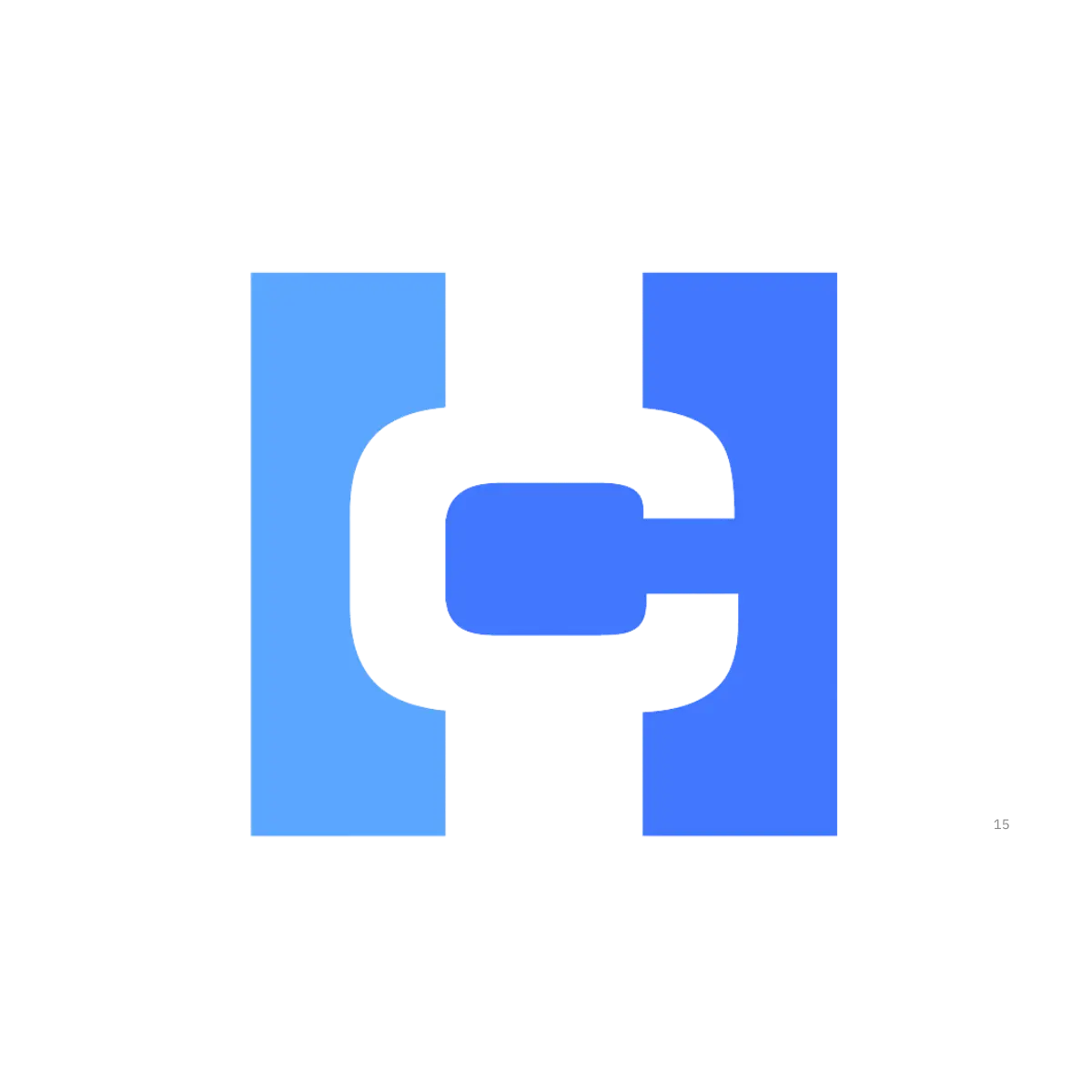In today’s digital landscape, cyber threats are more sophisticated than ever, making it crucial for small and medium-sized enterprises (SMEs) to prioritize data security. Unlike larger organizations, SMEs often operate with limited resources and may not have dedicated cybersecurity teams, but this doesn’t mean they should overlook the importance of safeguarding sensitive information.
At Clear Harbor Advisors, we recently helped a client significantly improve their data security through a few targeted initiatives. While this is not an all-encompassing guide, these steps provide quick wins that many organizations can adopt, considering factors such as company size, infrastructure, industry, and whether systems are on-premises or in the cloud.
Our goal was twofold: to secure access to the network and applications, and to protect the devices employees use. We achieved this by implementing multifactor authentication (MFA), conditional access policies, and full device encryption. I’ll dive into the specifics of each initiative shortly. But before you embark on a similar journey, there are a few crucial steps to consider.
Start with a comprehensive assessment of the current infrastructure and applications. Present the findings to leadership to highlight existing vulnerabilities and stress the importance of addressing any security gaps. Securing buy-in from both leadership and departmental managers is essential. Appoint change champions to drive the process forward.
For a smooth implementation, follow the “Educate, Train, Communicate” model:
• Educate leadership and staff on why these changes are necessary.
• Train users on what they need to do and how to do it.
• Communicate the timeline of changes clearly and often
Your IT service management lead will thank you for this thoughtful approach. Now, here’s a quick overview of the security measures we’ve put in place
Multifactor Authentication (MFA)
One of the most impactful security measures businesses can implement is MFA. It requires users to provide multiple forms of verification, significantly reducing the risk of unauthorized access. It is a good practice to ensure users set up an alternate method for MFA in case the primary method becomes unavailable, such as when a smartphone is inaccessible due to a dead battery.
How MFA Works
MFA adds an extra layer of security by requiring two or more independent factors to verify a user’s identity:
• Login Information: A password or PIN.
• Physical Device: A mobile phone, security token, or smart card.
• Biometrics: Biometrics like fingerprints or facial recognition.
Why MFA Matters for SMEs
• Enhanced Security: By requiring additional verification, MFA prevents unauthorized access even in the event of a data breach.
• Phishing Protection: MFA mitigates the risk of phishing attacks, making it harder for criminals to gain access, even with stolen credentials.
• Compliance: Many industries require data protection measures like MFA to meet regulatory standards (GDPR, HIPAA, PCI-DSS).
• Scalability: MFA solutions can grow with your organization, whether employees are working remotely or in the office.
• Cost-Effective: MFA offers high-impact protection without requiring large financial investments.
Microsoft Intune Conditional Access
Conditional access in Microsoft Intune allows organizations to control access to resources based on factors like device compliance and user location. We configured policies to enforce MFA and protect against unauthorized access, making the system both secure and user-friendly.
Key Benefits
• Location-Based Access Control: Restrict access to specific geographic regions, blocking attempts from unapproved locations.
• Device Compliance: Ensure only secure, up-to-date devices access sensitive data.
• Real-Time Risk Analysis: Monitor for suspicious activity, automatically enforcing MFA or blocking access.
• Credential Theft Protection: Prevent access from compromised devices or unknown locations, even if user credentials are stolen.
Device Volume Encryption with BitLocker
To protect data at rest, we implemented BitLocker, Microsoft’s full-disk encryption feature, alongside Trusted Platform Module (TPM) technology.
Why BitLocker & TPM Are Critical
• Full Disk Encryption: Encrypts the entire drive, ensuring data remains secure even if the device is stolen.
• Transparent to Users: Encryption happens seamlessly in the background.
• Protection Against Offline Attacks: Even if a drive is physically removed, it remains inaccessible without encryption keys.
• Compliance: BitLocker helps organizations meet regulatory standards that require data encryption.
TPM Benefits
• Hardware-Based Security: TPM provides a more secure encryption framework than software-based alternatives.
• Tamper Detection: TPM can identify unauthorized system changes, preventing malware or rootkits from infiltrating the device.
• Seamless Boot Integrity: Ensures the system’s security before granting access to encrypted data.
Final Thoughts
For SMEs, implementing measures like MFA and device encryption isn’t just recommended—it’s essential. As cyber threats evolve, the traditional password-based security model is no longer enough. MFA adds a crucial layer of protection, while BitLocker and TPM ensure data is safe even when devices are compromised.
By integrating MFA with Microsoft Intune’s conditional access policies, SMEs can create a comprehensive security framework. Conditional access adds layers of protection, controlling who can access your data, when, and from where. This proactive approach to security helps businesses stay ahead of evolving threats, protecting sensitive data from bad actors regardless of their location.
In a world where cybersecurity incidents can have devastating consequences, taking these simple steps will help your organization strengthen its defenses, meet regulatory requirements, and, most importantly, safeguard its future.